Ethernet cables: what are they and how do they work?
Without knowing it, the network you are using will have an Ethernet cable involved, even if you are connected wirelessly. Ethernet cables provide the physical backbone for the Internet and are used in every application imaginable.
They have been around since the early days of networking, replacing the old, thick coaxial cables used in bus networks.
Ethernet cables are an important factor to designing an efficient and robust network. Within this blogpost we are going to talk about Ethernet cables and how they work.
Ethernet Categories
A typical Ethernet cable is available in several categories, ranging from the ancient Cat1 to now the latest, Cat8. There is speculation of Cat9 and Cat10, but these are not available yet.
Each category adds the ability for increased data rate and better efficiency in harsh environments. There is no “right” cable for every application, however in most commercial and industrial applications are using Cat5e and above. Cat6 is starting to become the standard, adding additional protection and higher data rates than its predecessor
The EIA/TIA standard helps defines Ethernet cable categories. Cat1 to Cat5 is not recognised as part of the Ethernet standard by EIA/TIA, whereas Cat5e and above is recognised. Within the standard itself, there is Type A & Type B cables. The types define which core cable colours are used, and in which order. Most, if not all, are Type B and known as EIA/TIA 568B. We discuss cable colours in more detail later in the blogpost.
You might also find Ethernet cables being known as 10Base-T, 100Base-T and 1000Base-T. Simply put, the number symbolizes the maximum bandwidth possible on the cable.
10 = 10Mb
100 = 100Mb
1000 = 1000Mb or 1Gb
Cable Protection
An Ethernet cable consists of 8 twisted cables, in four pairs. This is where you may have heard the expression “twisted pair” before, as the cable is literally twisted internally. How the cables are twisted and shielded is very important and is defined by what category they are.
There are a few types of shielding, which are separated into different acronyms. Shielding offers additional protection against electrical interference, reducing the risk of data loss on networks. The categories help define the cable protection and ensure integrity between different manufacturers. Cables can be either unshielded, shielded or screen shielded twisted pairs. As the category increases, the more likely it is that they are shielded, or both shielded and screened. Cat5e cables are mostly unshielded and offers a low cost alternative. Cat7 cables are likely to be shielded and screened.
UTP stands for unshielded twisted pair. This means that the cable only has the casing as its protection and no shielding.
STP stands for shielded twisted pair. This means that 8 cores are shielded, but not each pair is shielded. STP offers more protection than UTP.
SSTP stands for screen shielded twisted pair. This means that each of the four pairs are shielded, as well as the eight cores in total. This offers even more protection than STP and is common to use in very harsh environments.
In environments where electrical noise is likely, we recommend to not use UTP cables.
Data Rates
A network is only as fast as its slowest connection. This means that if you have a 1Gb connection from your switch backbone, but a 100Mb connection between the switch and the SCADA system, that maximum data rate will be 100Mb.
This is the same for a switch or a router. If the Ethernet port on a switch is 1Gb, but the cable only supports 100Mb, then only the slower data rate will be possible. Vice versa, if the cable supports 1Gb, but the switch does not, the slower data rate will be used.
Most Ethernet switches support 100Mb as a minimum. We see more and more products today that can handle 1Gb data and even higher data rates of 10Gb or 40Gb.
The category of the cable also constricts the data rate. But as standard, Cat5e supports Gb connections, which is suitable for most industrial applications.
Limitations
As discussed, the bandwidth of Ethernet is limited by the slowest connection in the network. Another limitation is distance, which must also be taken into account.
The maximum distance that Ethernet can communicate over is 100m. Most Westermo switches support 150m, however keeping to a maximum length of 100m is strongly recommended.
Connection types
The most common type of Ethernet connections is RJ45, and it is the main one used in industrial applications. As they are made of plastic, RJ45 cable connectors are the most likely to break if not handled carefully.
An RJ45 connection can be improved with a metal housing and a stronger clip. A RJ45 connection is not suitable for the rail industry. In these extreme environments ethernet connections require either a M12 screw housing or an M12 push pull connector. M12 connections improve the longevity in harsh environments and provides a suitable product for on board rail and mining applications.
M12 cables are screwed on to the devices and comes in both D-Coded and X-Coded. The difference between D-Coded and X-coded cables is the number of pins. A D-Coded cable has 4 pins, which is limited to 100Mb, and the X-Coded cable has 8 pins and supports 1Gb and more.
There is a new generation of Ethernet connections with "push connectors", which offer flexibility and ease of installation in the onboard rail market.
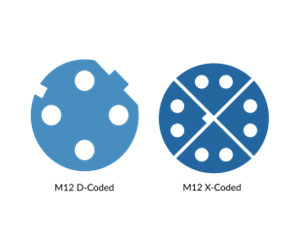
The pins in a D-coded and X-coded M12 cable illustrated
Ethernet cable cores, pin outs and colours
An Ethernet cable is made up of eight cores, or four twisted pairs. Each of these cables play an important part during any data transmission, albeit transmitting or receiving. Cores are mapped to pins on the connector head from left to right numbered 1 to 8 for an RJ45 connection, in a clockwise motion 1 to 4, or 1 to 8 with D-coded and X-coded respectively.
RJ45
A 100Mb, or 100Base-T connection uses 4 of the 8 cores, with pin 1,2,3 & 6 utilised. For a 1Gb, or 1000Base-T connection, all 8 cores are used.
M12
The 100Mb connection type is D-Coded, with only four cores used. This means that a D-Coded connector cannot be used for higher data rates. A 1Gb link and higher uses X-Coded, utilizing all 8 cores.
Core colours
Within an Ethernet cable there are four different colours for each of the cores, green, blue, orange, and brown. Each of these are either a solid colour or stripped. It is important that the colours of Ethernet cables match correctly on both ends in accordance with the standard EIA/TIA 568B. The standard also dictates in which order cables are connected. 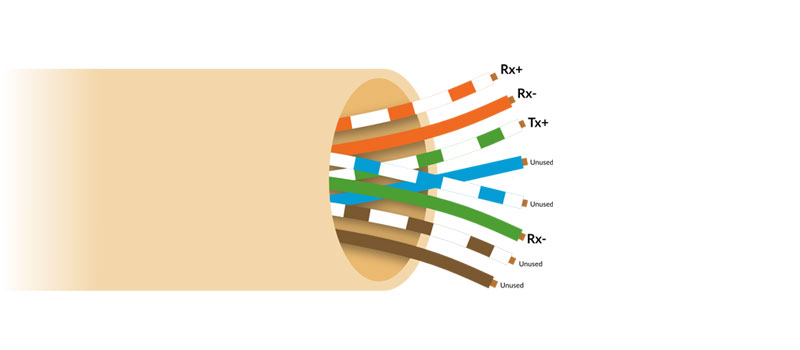
Example of 100Mb ethernet core colours and corresponding functions. Transmit and receive cores are unidirectional (one way), which enables bidirectional data streams.
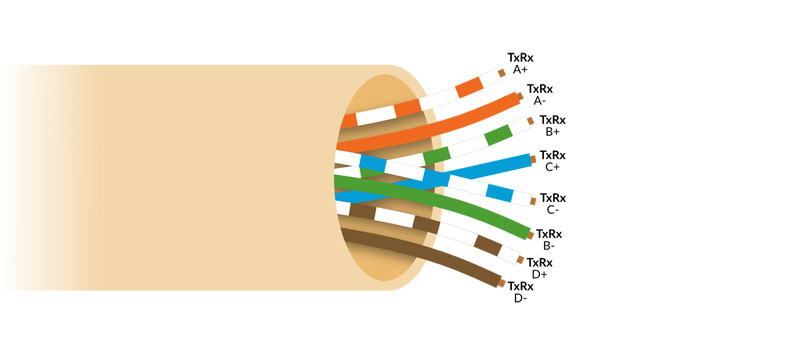
Example of 1Gb ethernet core colours and corresponding functions. Transmit and receive is bidirectional, which enables high speed bidirectional data streams.
Straight through or crossover cable
There has always been a debate about what type of cable is suitable for which application. In the early days of networking, crossover cables were used instead of straight through cables.
A straight through cable means that both ends are the same. A cross over cable encompasses cores crossed internally enabling communication. Crossover cables are becoming rarer and much harder to come by. Devices these days use a straight through cable as they digitally switch the cores to establish a link. This is known as MDI/MDIX.
If you want to be safe, make sure you have the right cable for the right application.
Summary
There is a lot to learn about Ethernet cables and how they work. Most of the time, however, you will just need to plug in the cable, and it will work. This is how it should be.
However, over time cables can become broken and lead to loss of data. Other than misconfiguration, poorly manufactured and damaged cables are a leading reason why networks stop operating.
The seven layer OSI Model establishes that Layer 1, the physical layer, is critical to data communication. If there are problems on the first layer, the six other layers will cease to operate.
See also

Six easy steps to secure your networking device
To reduce the risk of cyber attacks and increase network security, we have developed six simple steps that you can follow.
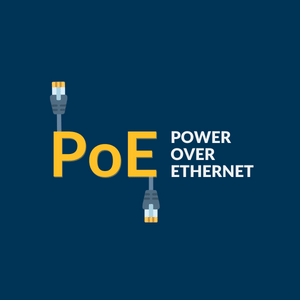
What is PoE?
Wondering what benefits PoE switches offer in an industrial network? How smart is PoE, and what is the difference between PoE and PoE+? Find out in this blog post.
Nuri Shakeer
International sales

For support inquiries, click here to contact Technical Support
